Raspberry Pi 4 Model B 8GB RAM
₹7,199.00 (₹6,100.85 + GST)
1
- Description
- Brand
- Reviews (4)
- WARRANTY
- Troubleshooting
Description
Raspberry Pi 4 Model B is the latest Raspberry Pi model released in 24 June 2019. After this model, Raspberry Pi 400 was released in November 2020 that embeds the mainboard into the keyboard itself. You can buy Raspberry Pi 400 as a Standalone unit or with a complete kit with all Official Accessories. FactoryForward is one of the Official Reseller for all the Raspberry Pi Official Products in India and provide 1 Year Limited Warranty.
This is the 8GB RAM Variant (Available in 2GB, 4GB and 8GB RAM)
 The All New Raspberry Pi 4 8GB “The typo that shook the world”
The All New Raspberry Pi 4 8GB “The typo that shook the world”
Dual displays with 4K output
with Raspberry Pi 4, you can run two monitors at once — and in 4K, too!
USB 3.0 Ports
Your new Raspberry Pi 4 has upgraded USB capacity: along with two USB 2 ports you’ll find two USB 3 ports, which can transfer data up to ten times faster.
Different RAM Variants
Different variants of the Raspberry Pi 4 available, depending on how much RAM you need —
2GB, 4GB or 8GB
.
USB Type-C Power Supply
Type-C Power Supply supports 5Volt 15 Watts.
1.5Ghz – 64bit SOC
Faster Processor than its predecessors.
Raspberry Pi 4 Model B Specifications:
- Processor: Broadcom BCM2711, Quad core Cortex-A72 (ARM v8) 64-bit SoC
- Processor Speed: 1.5 GHz
- 2GB, 4GB or 8GB LPDDR4-3200 SDRAM (depending on model)
- Wireless Connectivity: 2.4 GHz and 5.0 GHz IEEE 802.11ac wireless, Bluetooth 5.0, BLE
- Gigabit Ethernet
- 2 USB 3.0 ports; 2 USB 2.0 ports.
- Raspberry Pi standard 40 pin GPIO header (fully backwards compatible with previous boards)
- 2 × micro-HDMI ports (up to 4kp60 supported)
- 2-lane MIPI DSI display port
- 2-lane MIPI CSI camera port
- 4-pole stereo audio and composite video port
- H.265 (4kp60 decode), H264 (1080p60 decode, 1080p30 encode)
- OpenGL ES 3.0 graphics
- Micro-SD card slot for loading operating system and data storage
- Recommended Power Supply: 5V DC via USB-C connector (minimum 3A*)
- 5V DC via GPIO header (minimum 3A*)
- Power over Ethernet (PoE) enabled (requires separate PoE HAT)
- Operating temperature: 0 – 50 degrees C ambient, CPU Temperature may go upto 80 degrees C at full load
Resources and Links:
Product Information Portal – Get all Raspberry Pi Products Compliance Approvals, Certificates, Schematics, Mechanical drawings at one place.
All Raspberry Pi Products Datasheets
All Raspberry Pi Products Complete Documentation on Hardware, Software, Configurations, Getting Started and more.
Transitioning from Pi 3 to Pi 4
Operating System: Raspberry Pi OS (Also compatible for older Models)
Raspberry Pi Imager and Software Page: https://www.raspberrypi.org/software/
NOOBS Latest Version: https://downloads.raspberrypi.org/NOOBS_latest
Raspberry Pi Imager and Software Page: https://www.raspberrypi.org/software/
Troubleshooting and Help: https://www.raspberrypi.org/help/
Top Ten Tips for Troubleshooting: https://www.raspberrypi.org/learning/troubleshooting-guide/
Official Raspberry Pi Disk Imager: Windows, Mac, Linux
GUI Formatter for 64GB and Above SD Cards
Package Includes:
1 x Raspberry Pi 4 Model B 8GB Variant
4 reviews for Raspberry Pi 4 Model B 8GB RAM
Only logged in customers who have purchased this product may leave a review.
Warranty applicable for Raspberry Pi is only on manufacturing defects for 1 Year.
Warranty will NOT COVER If,
- The product is subject to misuse, short circuit on metal surfaces without protective case, tampering, static discharge, accident, water, fire damage, use of chemicals & soldered or altered in any way.
- The product is used with a third party power supply, quick chargers instead of the recommended Raspberry Pi Official Power Supply. The raspberry pi needs adequate power for long time operations.
- It is bought somewhere else and the batch number, revision doesn’t match.
- Exceed 1 Year from the Invoice Date.
Customer has to contact us and our technical team will assist you regarding minor issues like corrupted EEPROM and other software issues. If it is not resolved we will get the product and tested. If the purchased date is above 15 Days, Customer has to take care of two way shipping and handling charges. Our technical team will inspect and decide if the product is eligible for replacement and as well as update you regarding this.
In case of it voids warranty by any means of above mentioned, customer has to arrange pickup (if required) within 60 days or the items will be discarded.
LED warning flash codes
If a Pi fails to boot for some reason, or has to shut down, in many cases an LED will be flashed a specific number of times to indicate what happened. The LED will blink for a number of long flashes (0 or more), then short flashes, to indicate the exact status. In most cases, the pattern will repeat after a 2 second gap.
| Long flashes | Short flashes | Status |
|---|---|---|
| 0 | 3 | Generic failure to boot |
| 0 | 4 | start*.elf not found |
| 0 | 7 | Kernel image not found |
| 0 | 8 | SDRAM failure |
| 0 | 9 | Insufficient SDRAM |
| 0 | 10 | In HALT state |
| 2 | 1 | Partition not FAT |
| 2 | 2 | Failed to read from partition |
| 2 | 3 | Extended partition not FAT |
| 2 | 4 | File signature/hash mismatch – Pi 4 |
| 3 | 1 | SPI EEPROM error – Pi 4 |
| 3 | 2 | SPI EEPROM is write protected – Pi 4 |
| 4 | 4 | Unsupported board type |
| 4 | 5 | Fatal firmware error |
| 4 | 6 | Power failure type A |
| 4 | 7 | Power failure type B |
Due to the upgrades in OS and Bootloader, or if the SPI EEPROM has become corrupted, the pi may not be able to boot. You can follow the official Raspberry Pi Documentation to update your Bootloader. Visit Official Raspberry Pi Downloads page here and follow the instruction.
Update: The Raspberry Pi Imager now has an option to re-flash the EEPROM. The new EEPROM allows the Pi/Pi400 to boot from USB.
Recovery BOOTLOADER Instructions:
If your Raspberry Pi 4 will not boot, it is possible that the SPI EEPROM has become corrupted.
To check, remove the SD card, disconnect the device from power, then reconnect it. If the green LED does not flash, you will need to reprogram the EEPROM:
- Download the bootloader
SHA-256: 444e0f68aa21d5b4e158259061de55738d36a1986e2ced14bb14d7af1a04881c - Extract it to an empty FAT-formatted SD card and insert it into your Raspberry Pi 4
- Connect the power and wait for the green LED to flash quickly
Notes:
- The updated bootloader improves compatibility with HATs by changing the behaviour of HALT to keep the 3V3 pin powered (view the full bootloader release notes)
- The previous bootloader remains available for download
Is your Pi not Booting Up?
Its easy to troubleshoot and resolve the issue, By simply checking the status of your Green LED on Pi.
Note down the flashing sequence and identify the error code related to it as below,
- 3 flashes: start.elf not found
- 4 flashes: start.elf cannot launch, so it’s probably corrupted. Alternatively, the card is not correctly inserted, or card slot is not working.
- 7 flashes: kernel.img not found
- 8 flashes: SDRAM not recognized. In this case, your SDRAM is probably damaged, or the bootcode.bin or start.elf is unreadable.
CPU Temperature:
The maximum temperature for Pi 4 at full load is upto 80-85°C. You can measure the temperature using the command:
vcgencmd measure_temp
In Raspbian Buster OS, if the temperature reaches critical level, an icon appears and it will slow down the CPU Frequency & Voltage Levels for thermal management.
Thermal testing of Raspberry Pi –
https://www.raspberrypi.org/blog/thermal-testing-raspberry-pi-4/
Frequency management and thermal control –
https://www.raspberrypi.org/documentation/hardware/raspberrypi/frequency-management.md
An heatsink can reduce the heat, or you can use Heatsink along with Cooling Fan for better cooling.
HDMI Display Not Working:
There are few people asked that the Pi not working with HDMI but booting in SSH. This is mostly a simple step to follow when connecting with microHDMI ports or making any Hardware Changes. Restart!
You must have to connect all the Peripherals First and then Power Up the Raspberry Pi. Because when booting up the Pi checks for any display connected or not on its both HDMI Ports. If no display connected it just boots up and won’t provide any signal on HDMI Ports (For Energy/Resources Savings). If you connect the microHDMI before powering up, it checks for the display and provides signal for HDMI Displays without any issues. Or Simply reboot your Pi after any Hardware Changes.
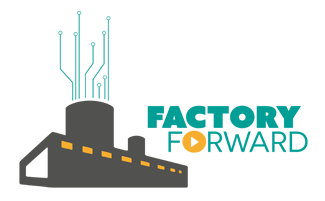































Naveez Alagarsamy –
I will recommend FactoryForward 10/10.
Stevenson Dsilva –
Excellent Delivery! Recommended.
Darshan Adithya S –
Very useful board for hobbyists.
Aditi –
This is the only honest shop that gives Raspberry Pi at affordable price. All others are charging double or triple the prices. I was waiting for the product in stock & finally got it. Thanks a lot & kudos for the fast delivery!