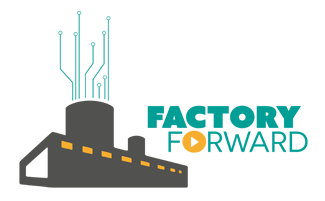How to Enable New Alexa Skills in Android App
Alexa can answer your questions in many ways. But by default, most of the skills are not enabled. The user needs to give access to the skills like Booking an Uber and Shopping and more. For a simple example, we enabled 'Rajini Dialogues' that will play random Rajinikanth Dialogues on Alexa.You can trigger it by asking, Alexa, Play Rajini...