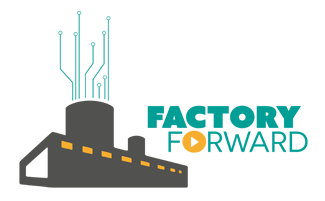Home Automation with Wireless RF Remote control using 2-way switch
Home automation is very popular nowadays. A lot of people is interested in automating their homes. There are few things to be noted before implementing in your existing switchboard, a few logical problems may arise like, The Switch can’t able to turn OFF the device until you Turn it OFF with Remote (in case of Parallel connections) or the remote...