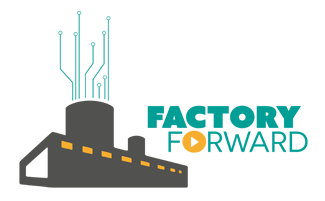Difference between Raspberry Pi HDMI Port types
Raspberry Pi 4B was launched recently and everyone is busy in grabbing their favorite Raspberry Pi's. But many of them have some doubts regarding the HDMI Ports. Because the Raspberry Pi 4 comes with a micro HDMI Ports. And if you think the Pi Zero's Adapter will work with that, then it is wrong (Pi Zero uses mini HDMI). Let's...