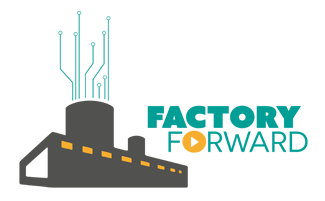PIR Sensor with Raspberry Pi
PIR Sensor is a passive infrared sensor which senses IR (Infrared) emitted by humans (all objects emit a certain amount of IR). A hotter object emits more IR than a colder one.The PIR Sensor is also called as Pyroelectric IR Sensor, Passive Infrared Sensor or IR Motion Sensor. The applications of PIR are Burglar Alarm, Motion detected Floor Lamps,...